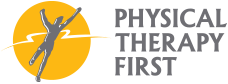The optimal desk ergonomics setup for your computer
by Logan Swisher, SPT
Finding the optimal desk setup
Many of us spend hours of our workday in front of a desk/computer. While some people have no difficulty with this, others find that their desk set up contributes to their pain. Proper desk ergonomics can help you stay comfortable at work and reduce the risk of pain from static postures.
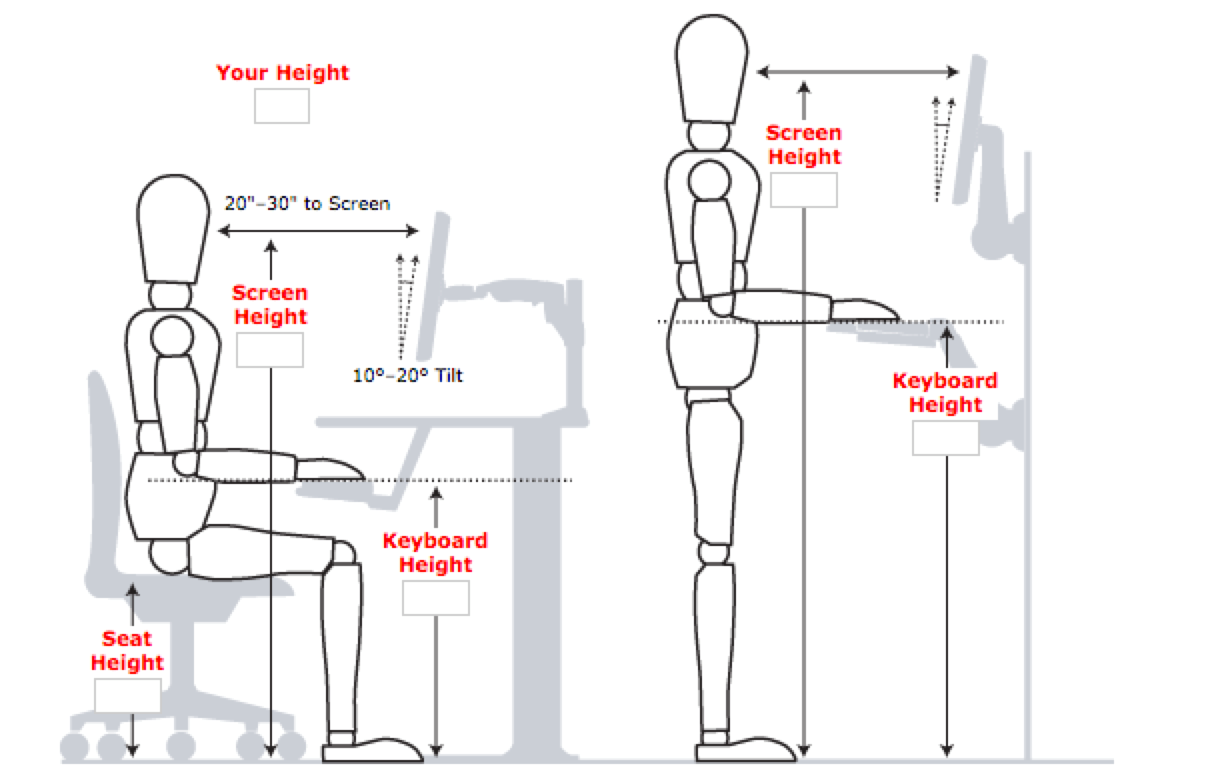
- Start with feet flat on the ground. A footrest may be used if you cannot reach the ground.
- Maintain a 90°-120° angle at the knees and hips. There should be a small distance (two fingers width) between the back of the knees and the front of the chair.
- You should be seated all the way back in the chair with lumbar support from either the chair or towel roll.
- Shoulders should be relaxed and elbows bent between 90°-120°.
- Wrist position should be in neutral and forearms should be supported by the arms of the chair or desk.
- Screen should be at eye level or slightly lower with a 10°-20° screen tilt backward.
- Screen distance is recommended to be an arm length (20’’-30’’) or a distance where you can comfortably see the screen without changing your posture.
- Remember to take frequent breaks when working in a position for an extended time. If possible, try to alternate between a seated and standing desk.
Before making any permanent changes, try household items like towels, pillows and boxes to find the best setup. Here at PTF we will work with you to optimize your desk setup so you can reduce your pain and maximize your efficiency.